They have lots of uses, including cutting shapes out of paper, fabric, or foam. Occasionally, these machines can experience issues that require repairs. This guide will cover common Die Cutting Machine problems (and their solutions).
This article is only informative; we are just providing this information.
Dull blade is one of the most common issues with die cutting machines. A dull blade won’t cut through the material properly, and shapes won’t look how they’re supposed to. Run your finger along the edge carefully to determine if the blade is dull. If it’s rough or uneven, it might be time to replace the blade.
Here are the steps to replace the blade in your CENTURY die cutting machine:
Let the machine rest and unplug;
Locate the blade housing at the base of the machine.
Unscrew the screws that retain the blade housing with a screwdriver.
Remove the old blade and insert a new blade carefully.
Replace screws to secure the blade housing again.
To the exclusion of dead skins, plug in the machine and run a test to ensure that the new blade cuts well.
Correcting the Misaligned Cutting Plates
Another issue that can occur is misaligned cutting plates. If the guide plates are not lined up properly, the shapes may not come out correctly, or the machine could jam. Put paper between the cutting plates and run the machine to check for misalignment of cutting plates. Plates may be misaligned if the paper comes out wrinkled or torn and with uneven pressure.
Here's how to realign cutting plates in your CENTURY die cutting machine:
There’s a key you turn to shut server machine down.
It is installed and turned in the opposite direction, so if you get a fast meal, tighten the screws holding the die cutting machine.
Ensure that both plates are directed parallel and straight.
Screw down the plates to keep them in place.
The last step is to plug the machine into a power supply and check if it is cutting the shapes correctly.
Tips for Troubleshooting Uneven Pressure and Cutting Depth
The alignment caused uneven pressure and cutting depth. Uneven pressure can result in incomplete cuts with some shapes or strange appearances. To do this, you will want to review the pressure settings on the machine and adjust them if necessary. If it is not, either the blade will need to be changed or placed differently.
Instructions for Altering Pressure Settings on Your CENTURY Die Cutting Machine:
Locate the pressure adjustment knob on the machine.
Adjust the knob to raise or lower the pressure.
Use a scrap piece to check machine pressure is consistent.
Method of Removing Adhesive Buildup on Cutting Plates
Buildup of adhesive may lead to issues with die cutting. It can also affect the shapes you cut if glue from previous cuts builds up on the blade or cutting plates. To avoid this baked-on accumulation, periodically clean the blade and cutting plates using a mild cleaner. If materials have no problem sticking to plates, you can try a release agent, or you may need to adjust settings in pressure.
The following steps will guide you in cleaning the blade and cutting plates of your CENTURY die cutting machine:
Switch off the machine and disconnect it from the wall.
Clean the blade and plates with a brush or cloth to remove any excess material.
Take some cleaner and cloth to carefooly clean the blade and the plates.
Use a clean cloth to wipe off any remaining cleaner.
Plug in the machine to verify it makes clean cuts of shapes.
Repairing Issues of Electrical and Mechanical Nature
Die Cut Machines Troubleshooting Electrical and Mechanical Issues If the machine won’t turn on, makes strange noises or jams frequently, it may be electrical or mechanical parts issues. Check the power supply, examine the wiring, and locate any loose or damaged components to address these issues. Seek professional help, if necessary.
You have access to troubleshooting ELECTRICALAND MECHANICAL PROBLEMS AND SOLUTIONS DE VOIDING your CENTURY die cutting machine.
Make sure the machine is plugged in.
Look over the wiring and connections for damage.
Inspect for any loose or damaged wires that may be causing the problem.
If the issue persists, reach out to a technician for repairs.
Repairing typical issues in die cutting press operations can assist your machine operate smoothly and stamp premium shapes. Taking these steps can help keep your CENTURY die cutting machine well-maintained and working properly. This will help to ensure that you will not experience problems in the first place, so you should regularly clean and maintain your machine.
Table of Contents
- This article is only informative; we are just providing this information.
- Here are the steps to replace the blade in your CENTURY die cutting machine:
- Correcting the Misaligned Cutting Plates
- Here's how to realign cutting plates in your CENTURY die cutting machine:
- Tips for Troubleshooting Uneven Pressure and Cutting Depth
- Method of Removing Adhesive Buildup on Cutting Plates
- Repairing Issues of Electrical and Mechanical Nature